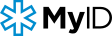How to set up a profile for your pet
Step 1:Log into your MyID Profile. Within the app on the homepage. Select the 3 white buttons in the top right hand corner.

Step 2: Once the 3 white buttons have been selected, a pop up menu will appear at the bottom of the screen. Select "Add Dependent Profile" from this pop up menu.

Step 3: Once you have selected "Add Dependent Profile", a new screen will appear. On this screen, select the words "For Pets" in the top right hand corner, to create a new Pet Profile.

Step 4: Once you have selected "For Pets" a pop up screen will appear with a list of pet options to create for the new profile. Select the best option that suits you.

Step 5: Once you have selected the best pet option that suits you, a new screen will appear. The new screen is the Pet Profile page, where you can add all of your pets information and images.